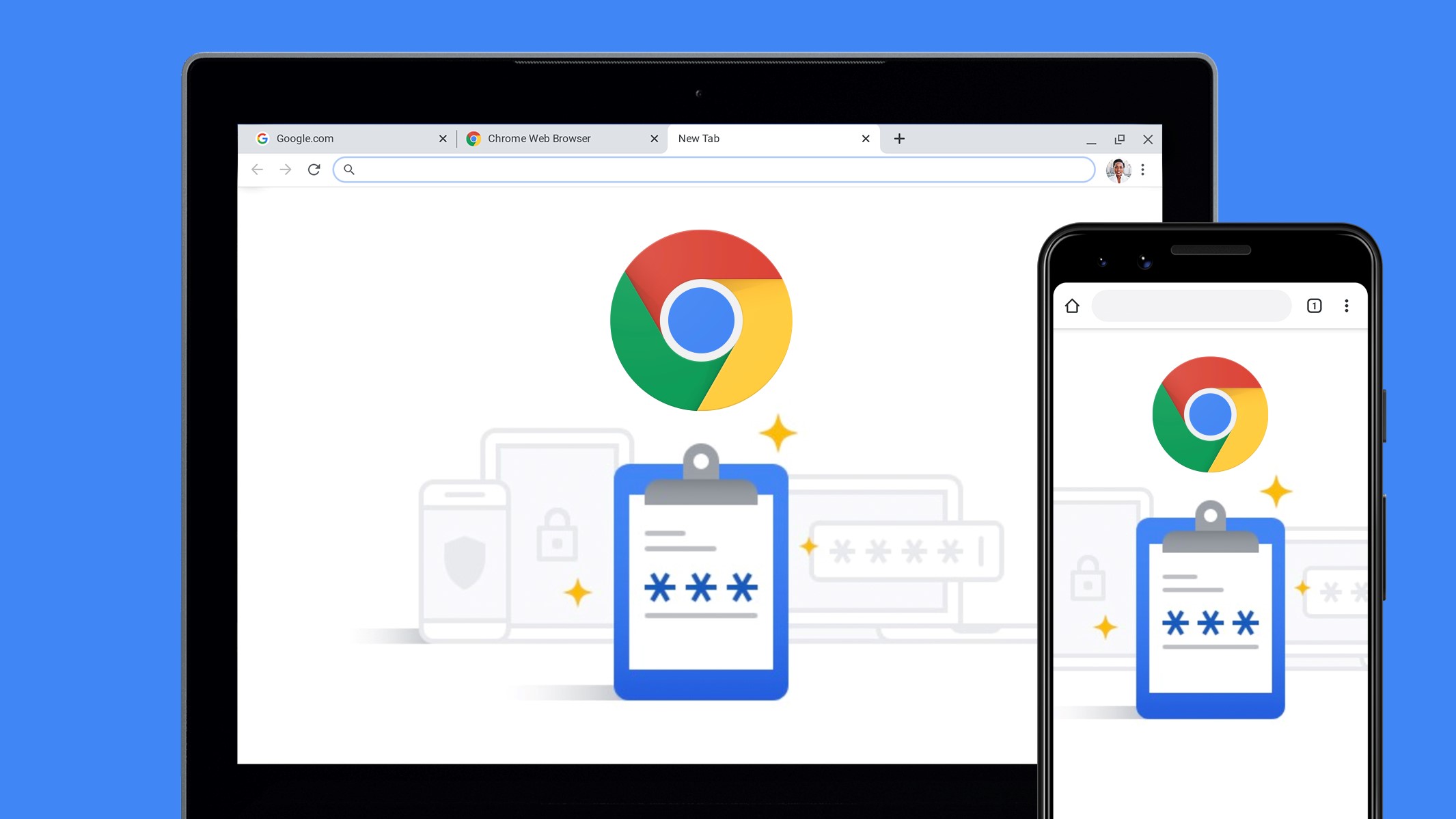Google’s password-protected photos feature is arriving on newer Pixels
غوغل تضيف ميزة جديدة لهواتف بكسل لحماية الصور والفيديوهات الخاصة
News Agencies
Google’s Locked Folder feature, which allows you to password-protect specific images or videos to keep them from showing up in your main photo library, is available in the latest Pixel update, according to 9to5Google. Google’s page explaining Locked Folder says the feature is only currently available on Pixel devices, starting with the 3. When it announced the feature at its I/O conference, Google said that it would be coming to other Android phones “throughout the year.”
If you’ve got an updated Pixel, you can set up the Locked Folder by going to Photos, then to Library > Utilities > Locked Folder. Once it is set up, this is where you’ll be able to see your secret stuff.
You’re able to move existing photos to the Locked Folder, which will remove them both from your regular library and from any existing Memories that the picture may appear in. It’s worth noting that, according to Google, you can’t back up any photos or videos in the Locked Folder, so there is some amount of trade-off between privacy and convenience. Anything in the Locked Folder can, however, be moved out of it if you no longer need to keep it private.
Google’s support page also explains that you can even set the camera to save captured images directly to the Locked Folder, keeping them from ever going into your normal library. This could be useful if, for example, you were at a protest and wanted to make sure any pictures you took weren’t available to anyone else who might get hold of your phone. Or, for a more obvious example, if you were taking some spicy selfies you wanted to keep private.
Locked Folder is included as part of the June Pixel update, which is rolling out to phones now. According to 9to5Google, the update also includes the ability to ask Google Assistant to answer or reject a call, take astrophotography videos (on the Pixel 4 and newer), and an improvement to Gboard that places key details (like a phone number) in your keyboard’s suggestion strip after you’ve copied the text to your clipboard.
وكالات
أضافت غوغل ميزة جديدة لهواتف “بكسل” (Pixels)، لحماية الصور ومقاطع الفيديو الخاصة والشخصية جداً في ملف، بكلمة مرور تمنعها من الظهور في المكتبة الرئيسية للصور والفيديوهات الملتقطة.
وقالت غوغل عبر منصة “9تو5 غوغل” (9to5Google) إن خاصية “المجلد المقفل” (Locked Folder) هذه متاحة حاليا في آخر تحديثات هواتف بكسل فقط، ولكنها ستغدو متاحة لبقية أجهزة أندرويد خلال ما تبقى من العام الجاري 2021، بحسب الجزيرة نت نقلاً عن موقع “ذا فيرج”.
* طريقة تفعيل الميزة:
* على المستخدمين الذين يملكون أجهزة بكسل حديثة (بكسل 3 وما بعد) الذهاب إلى الصور (Photos) ثم المكتبة (Library) ثم الأدوات المساعدة (Utilities) ثم قفل الملف، وبمجرد قفله فلن يتمكن أحد من رؤية صورك وفيديوهاتك السرية أو الخاصة.
* بعد إعداد الملف المقفل، يمكنك نقل ما تريد من صور وفيديوهات خاصة إليه في أي وقت تريد. وهنا، فإن هذه الصور والفيديوهات ستزال من المكتبة لتوجد فقط في ذلك الملف المقفل، ولكن توجد سلبية واحدة فقط في هذه الحالة، إذ لا يمكنك إعداد نسخ احتياطية من الصور ومقاطع الفيديو التي تم نقلها للملف المقفل، ومع ذلك يمكن إعادة أي صورة أو مقطع فيديو إلى المكتبة العامة إذا شعرت أنه لم يعد هناك حاجة لحمايتها والحفاظ على سريتها.
وقالت غوغل أيضاً إن بإمكان المستخدمين ضبط الكاميرا في أجهزتهم لحفظ الصور الملتقطة مباشرة في الملف المقفل، مما يمنعها من الانتقال إلى صور المكتبة العادية بعد التقاطها.
وأطلقت غوغل هذه الميزة الجديدة كجزء من تحديثات يونيو لأجهزة بكسل التابعة لها، وتتضمن التحديثات الجديدة أيضاً القدرة على مطالبة مساعد غوغل بالرد على مكالمة معينة أو رفضها، وكذلك القدرة على “التصوير الفلكي” لمقاطع الفيديو لأجهزة بكسل 4 وما بعدها، وهي ميزة أخرى كثيراً ما وعدت غوغل بها سابقاً، وتم تحقيقها الآن مع التحديثات الجديدة.