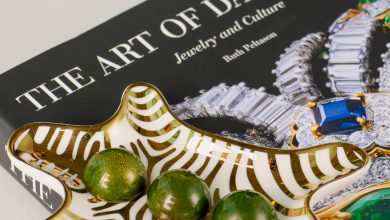This Ramadan as you break your fast, entice your taste buds with our vast variety of iftar buffet designed especially for you. Book a table at Seasons restaurant now and choose from an array of starters, mezzes, main courses and desserts.
Also, as a special gift from us, get amazing discounts when dining with groups.
See our special discounts below –
10 guests – 15%
11-20guests – 20%
21-30 guests – 25%
31-50 guests – 30%
Priced at only QAR 125 with Arabic drinks, tea and coffee!
Call 4429 1111 or
Whats App 6692 6688
https://www.movenpick.com/en/middle-east/qatar/doha/hotel-doha/overview/