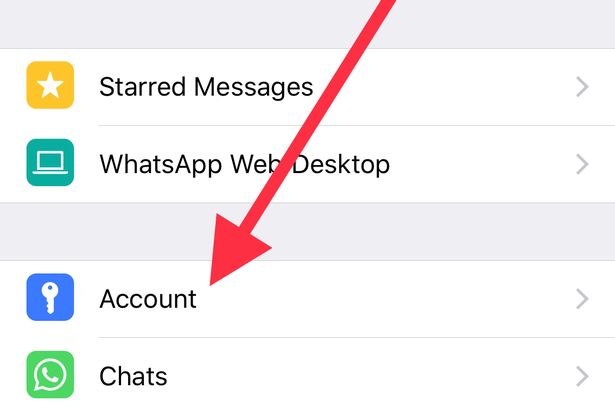Your Whatsapp chats can now be password protected – this is how to do it
يمكن الآن حماية دردشات واتس اب بكلمة مرور – هذه هي الطريقة للقيام بذلك
It’s the feature you’ve been waiting for – you can finally password protect your Whatsapp messages.
WhatsApp messages are already end-to-end encrypted, meaning only those people in conversations can see the content.
However this security becomes redundant if someone managed to unlock your phone, as they’d be able to read your WhatsApp messages with ease.
But in the latest update, which was released on Sunday (February 10) adds an extra level of security to your private conversations.
The popular instant messaging app is used regularly by around 1.5 billion people worldwide, and previously required a third party application to authenticate identity in order to open Whatsapp.
Included in the upgrade is a new feature which allows users to add either a pin, fingerprint or face ID lock to protect the app.
Available on both iOS and Android devices, the new screen lock feature needs to be activated in the application’s settings before being able to keep the application closed away from prying eyes.
And this is what you need to do:
To activate the new feature, it’s pretty simple. You just need to know where to look.
First of all, you’ll need to download the most recent version of Whatsapp via the App Store or Google Play. It will be version 2.19.21.
The head over to the settings menu inside the app.
This might very slightly depending on the operating system you’re using, but it’s symbolised by a cog and usually found in the bottom right-hand side of your screen.
Once you’re in settings, you’ll need to tap on “account” which will take you into deeper into Whatsapp’s security and privacy settings.
You’ll find this in the second block of options, indicated by a little key shaped icon.
Under your account area, there should be an option to select “privacy”. This is at the top of the list if you are running iOS, but may be elsewhere if you’re on a version of Android.
Tap on “Privacy” and this should open a new menu which gives you lots of options regarding the privacy of certain things on your Whatsapp account, such as hiding your profile picture to a list of people you’ve blocked.
But what you need is the new option which has been added to the account area – it’s under “Screen Lock”.
Depending on your device, this will open up an option on how to authenticate access to Whatsapp, and the time period it takes for the lock to activate.
It will also offer a default option on how to unlock the app, again, depending on your device.
You’ll need to swipe the toggle on to activate and select when you want the lock to kick in after you exit the app.
Once this is activated, you’ll only be able to open Whatsapp with Face ID, fingerprint or passcode. However you will still be able to reply to messages from notifications if you have this activated, and you’ll be able to answer calls via the service.
source: dailypost.co.uk
إذا كنت تريد تجنب الأصدقاء أو زملاء العملٍ المتطفلين، الذين يحاولون الاطلاع على محتوى محادثاتك على تطبيق واتساب فيمكننك دائماً اللجوء إلى تطبيقات مثل Locker for Whats Chat، التي ستتيح لك حماية محادثاتك الشخصية ومجموعاتك بكلمة مرور، وبالتالي تجنب انتهاك خصوصيتنك، وما يتبع هذا من مشاكل يمكن أن تحدث بسبب التطفل على هواتفنا المحمولة، وفقاً لما نصح به موقع El Mundo الإسباني.
حماية محادثات واتساب خطوة بخطوة
أول شيء يجب عليك فعله هو فتح Play Store وتنزيل تطبيق Locker for Whats Chat. هناك أيضاً برامج مشابهة مثل Chat Lock for Whatsapp، التي تعمل بنفس الطريقة تقريباً.
بعد فتحه، سيطلب منك التطبيق كلمة مرور (مرتين) مكونة من أربعة أرقام يجب عليك إدخالها لحماية رسائل واتساب. كذلك سيطلب منك بريد إلكتروني لاسترداد الحساب.
بمجرد القيام بذلك، سيُطلب منا منح أذونات الوصول إلى التطبيق. عند الموافقة سيأخذنا تلقائياً إلى قائمة إمكانية الوصول.
من خلال هذه القائمة، يجب علينا تحديد اسم التطبيق وتحديد خيار استخدام الخدمة.
في هذه المرحلة، نضبط هواتفنا لتتمكن من اختيار الدردشات والمجموعات التي نريد حمايتها بكلمة مرور. للقيام بذلك، يجب علينا تحديد رمز «+» الموجود في الركن الأيسر السفلي من الشاشة وتحديد الدردشات التي نريد حمايتها بكلمة مرور.
وبهذه الطريقة، عندما يفتح أحدهم واتساب الخاص بنا، ويحاول فتح المحادثات التي حددناها، سيطلب التطبيق كلمة المرور، وفي حالة عدم وجودها، لن يتمكن من قراءة محتوى المحادثات.
كيفية تخطي كلمة مرور واتساب
يعمل التطبيق بطريقة بسيطة وفعالة للغاية. ومع ذلك، إذا كنا نطمح إلى تأمين حقيقي، فمن الضروري إجراء بعض التعديلات الإضافية.
كما نعلم بالفعل، هذا التطبيق يحمي دردشات واتساب بكلمة مرور. ومع ذلك، فهو ليس نظام أمان شامل.
في حالة الدردشات الحساسة بشكل خاص التي نريد حمايتها، سيكون من الضروري إلغاء تنشيط إشعارات جهة الاتصال هذه. بهذه الطريقة، إذا تفحص أحدهم هاتفنا، فلن يتمكن من استخدام الإشعارات لقراءة واتساب التي لم نقرأها بعد.
حتى مع هذا الإجراء الاحترازي، لا تزال هناك طريقة إضافية تسمح بالوصول إلى رسائل واتساب التي لم نطلع عليها بعد.
للقيام بذلك، يجب علينا الضغط لفترة طويلة في مكان ما على الشاشة الرئيسية وسيتم عرض قائمة صغيرة.
بعدها علينا تحديد خيار «Widgets» والبحث حتى نعثر على واتساب، والذي سيعطينا جلسة تمهيدية بترتيب زمني عكسي لجميع الرسائل التي تم إرسالها إلينا، دون الحاجة إلى فتح تطبيق واتساب والتحايل بنجاح على نظام التشفير.
ومع ذلك، لن تؤثر نقطة الضعف هذه إلا على الرسائل التي لم يقرأها مالك الهاتف بعد.